Smart Skool Fee Management software
SmartSkool ERP is a versatile ERP and school management software. The software is capable of managing the administrative aspect of the school very well and with its versatile features is also an effective fee management software.
Collecting fees from thousands of students all with different fee structures and in some cases special fee structures require a lot of detailed information processing which usually can take up a lot of time and manpower to manage. Especially with accounts being such a vulnerable aspect of management even a minor error can spell disaster in the longer run.
The SmartSkool fees management software makes it much easier to collect and manage fees from students. To go to fees management, login as admin and go to ‘More’. Click on finance and make your way to find the ‘Fees’ option on the finance page. Click on ‘Fees’ and you will find all your options related to fees management there.
Fees Categories
There are a couple of different categories available to the admin when setting and creating new fees.
Create Fees allows you to create new and different categories of fees
You can create a Master fees category using ‘Create Category’ and then set the fees and the batches and classes to whom the fees will be applied.
You can add particulars to the master fees as well. Simply click on ‘Create Particulars’ and you can add particulars to the master fees or select a particular batch for a fees.
You can also create special concessions given that can be given to any particular student or any batch depending on the circumstances.
Creating Schedules
You can create custom schedules for collecting fees and setup different fees collection dates for different batches and classes. You can also see all the fee collection dates for all classes and batches in the school.
Collecting Fees
The SmartSkool school ERP software makes it all too easy to collect fees. After collection of fees you can create an entry into the software and mark the fees collected for that particular student or batch. Select the student and click on pay fees to make an entry. It also allows you to print a receipt of the collected fees.
You can select any student, click on his name and get the detailed fees overview of that student. The software also allows you to quickly find out fee defaulters making it much easier to keep track of the fees collected.
Collecting fees from thousands of students all with different fee structures and in some cases special fee structures require a lot of detailed information processing which usually can take up a lot of time and manpower to manage. Especially with accounts being such a vulnerable aspect of management even a minor error can spell disaster in the longer run.
The SmartSkool fees management software makes it much easier to collect and manage fees from students. To go to fees management, login as admin and go to ‘More’. Click on finance and make your way to find the ‘Fees’ option on the finance page. Click on ‘Fees’ and you will find all your options related to fees management there.
Fees Categories
There are a couple of different categories available to the admin when setting and creating new fees.
Create Fees allows you to create new and different categories of fees
You can create a Master fees category using ‘Create Category’ and then set the fees and the batches and classes to whom the fees will be applied.
You can add particulars to the master fees as well. Simply click on ‘Create Particulars’ and you can add particulars to the master fees or select a particular batch for a fees.
You can also create special concessions given that can be given to any particular student or any batch depending on the circumstances.
Creating Schedules
You can create custom schedules for collecting fees and setup different fees collection dates for different batches and classes. You can also see all the fee collection dates for all classes and batches in the school.
Collecting Fees
The SmartSkool school ERP software makes it all too easy to collect fees. After collection of fees you can create an entry into the software and mark the fees collected for that particular student or batch. Select the student and click on pay fees to make an entry. It also allows you to print a receipt of the collected fees.
You can select any student, click on his name and get the detailed fees overview of that student. The software also allows you to quickly find out fee defaulters making it much easier to keep track of the fees collected.


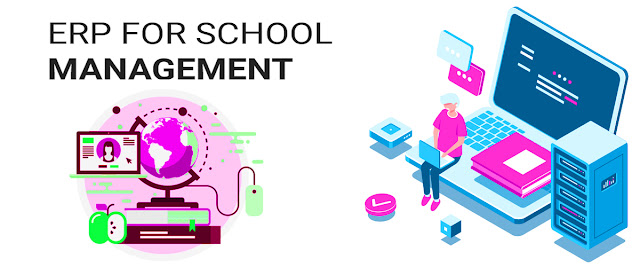
Comments
Post a Comment